Hyundai Santa Fe (TM): View modes / Trip computer mode. Turn By Turn (TBT) mode
Trip computer mode
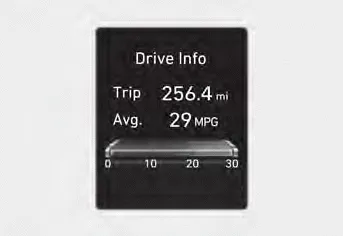
The trip computer mode displays information related to vehicle driving parameters including fuel economy, tripmeter information and vehicle speed.
For more information, refer to "Trip Computer" in this chapter.
Turn By Turn (TBT) mode

Turn-by-turn navigation, distance/time to destination information is displayed when Turn by Turn view is selected.
The information provided may differ depending on which functions are applicable to your vehicle.
SCC/HDA/LKA This mode displays the state of the Smart Cruise Control (SCC), Highway Driving Assist (HDA) and Lane Keeping Assist (LKA). Driver Attention Warning This mode displays the state of the Driver Attention Warning (DAW).
Other information:
Hyundai Santa Fe (TM) 2019-2023 Service and Repair Manual: Rear Heater Unit. Repair procedures
Replacement • Be careful not to damage the parts located under the vehicle (floor under cover, fuel filter, fuel tank and canister) when raising the vehicle using the lift.
Hyundai Santa Fe (TM) 2019-2023 Service and Repair Manual: Troubleshooting
Troubleshooting 1) After replacing controller, always check that the system operates properly. 2) If the failure persists after replacing the controller, do not replace th
Categories
- Manuals Home
- Hyundai Santa Fe Owners Manual
- Hyundai Santa Fe Service Manual
- Folding the side view mirror
- Electronic Parking Brake (EPB) warning light. AUTO HOLD indicator light
- Vehicle Information, Consumer Information and Reporting Safety Defects
- New on site
- Most important about car
