Hyundai Santa Fe: Smart key / Loss of a smart key. Smart key precautions
Loss of a smart key
A maximum of two smart keys can be registered to a single vehicle. If you happen to lose your smart key, it is recommended that you should immediately take the vehicle and remaining key to your authorized HYUNDAI dealer or tow the vehicle, if necessary.
Smart key precautions
The smart key may not work if any of the following occur:
- The smart key is close to a radio transmitter such as a radio station or an airport which can interfere with normal operation of the transmitter.
- The smart key is near a mobile two way radio system or a mobile phone.
- Another vehicle’s smart key is being operated close to your vehicle.
If the smart key does not work correctly, open and close the door with the mechanical key. If you have a problem with the smart key, it is recommended to contact an authorized HYUNDAI dealer.
If the smart key is in close proximity to your mobile phone, the signal could be blocked by your mobile phone’s normal operational signals. This is specifically relevant when the phone is active such as making and receiving calls, text messaging, and/or sending/receiving emails. When possible, avoid keeping the smart key and your mobile phone in the same location such as a pants or jacket pocket in order to avoid interference between the two devices.
Information
This device complies with Part 15 of the FCC rules.
Operation is subject to the following three conditions:
1. This device may not cause harmful interference.
2. This device must accept any interference received, including interference that may cause undesired operation.
3. Changes or modifications not expressly approved by the party responsible for compliance could void the user’s authority to operate the device.
NOTICE
- Keep the smart key away from electromagnetic materials that blocks electromagnetic waves to the key surface.
- Always have the smart key with you when leaving the vehicle. If the smart key is left near the vehicle, the vehicle battery may be discharged.
 Mechanical key
Mechanical key
If the Smart Key does not operate normally, you can lock or unlock the driver’s
door by using the mechanical key.
To remove the mechanical key from the smart key FOB:
Press and hold the release button (1) and remove the mechanical key (2)...
 Battery replacement
Battery replacement
If the Smart Key is not working properly, try replacing the battery with a new
one.
Battery Type: CR2032
To replace the battery:
If the Smart Key is not working properly, try replacing the battery with a new
one...
Other information:
Hyundai Santa Fe (TM) 2019-2025 Owner's Manual: LCD display message (button type)
Shifting conditions not met. Reduce speed, then shift The warning message appears on the LCD display, when engine RPM is too high, or when driving speed is too fast to shift the gear. We recommend you decrease the engine speed or slow down before shifting the gear...
Hyundai Santa Fe (TM) 2019-2025 Service Manual: Brake Line. Repair procedures
Removal • Be careful not to damage the parts located under the vehicle (floor under cover, fuel filter, fuel tank and canister) when raising the vehicle using the lift...
Categories
- Manuals Home
- 4th Generation Santa Fe Owners Manual
- 4th Generation Santa Fe Service Manual
- Folding the side view mirror
- Body (Interior and Exterior)
- Folding the rear seat
- New on site
- Most important about car
Instrument panel overview
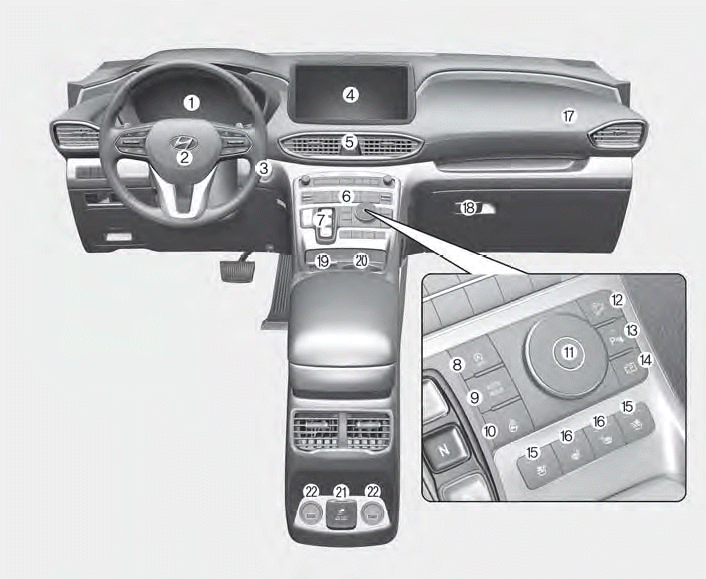
1. Instrument cluster
2. Driver’s front air bag
3. Engine Start/Stop button
4. Infotainment system
5. Hazard warning lamp switch
6. Climate control system
7. Shift button
8. ISG (Idle Stop and Go) button
9. Auto Hold button
10. Heated steering wheel button
11. Drive mode button
12. DBC (Downhill Brake Control) button
13. Parking Safety button
14. Parking/View button
15. Air ventilation seat button
16. Seat warmer
17. Passenger’s front air bag
18. Glove box
19. Wireless charging system pad
20. Cup holder
21. AC inverter
22. USB charger
