Hyundai Santa Fe (TM): Smart key / Mechanical key
If the Smart Key does not operate normally, you can lock or unlock the driver’s door by using the mechanical key.
To remove the mechanical key from the smart key FOB:
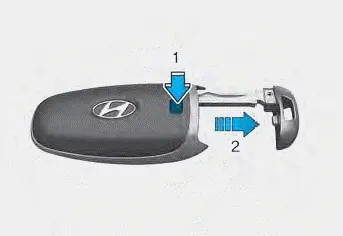
Press and hold the release button (1) and remove the mechanical key (2). Insert the mechanical key into the key hole on the door.
To reinstall the mechanical key, put the key into the hole and push it until a click sound is heard.
Remotely moving vehicle forward or reverse With the smart key, the driver can move the vehicle forward or reverse using the Forward or Reverse button on the smart key.
Loss of a smart key A maximum of two smart keys can be registered to a single vehicle. If you happen to lose your smart key, it is recommended that you should immediately take the vehicle and remaining key to your authorized HYUNDAI dealer or tow the vehicle, if necessary.
Other information:
Hyundai Santa Fe (TM) 2019-2023 Service and Repair Manual: Rear Heater Unit. Repair procedures
Replacement • Be careful not to damage the parts located under the vehicle (floor under cover, fuel filter, fuel tank and canister) when raising the vehicle using the lift.
Hyundai Santa Fe (TM) 2019-2023 Service and Repair Manual: Description and operation
Description Back view camera will activate when the backup light is ON with the ignition switch ON and the shift lever in the R position. This system is a supplemental system that shows behind the vehicle through the H/UNIT or the ECM (Reverse Display Room Mirror) mirror while backing-up.
Categories
- Manuals Home
- Hyundai Santa Fe Owners Manual
- Hyundai Santa Fe Service Manual
- Folding the side view mirror
- Vehicle Information, Consumer Information and Reporting Safety Defects
- Description and operation
- New on site
- Most important about car
