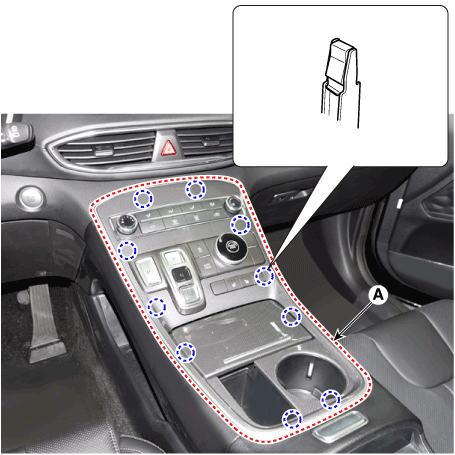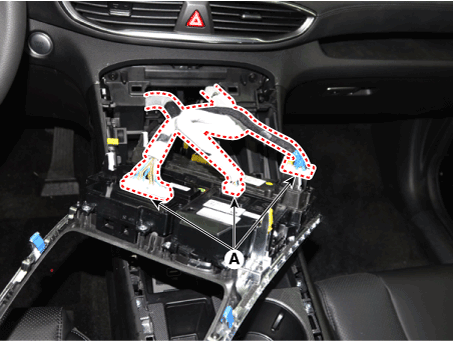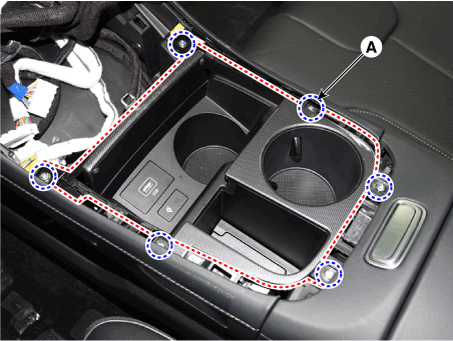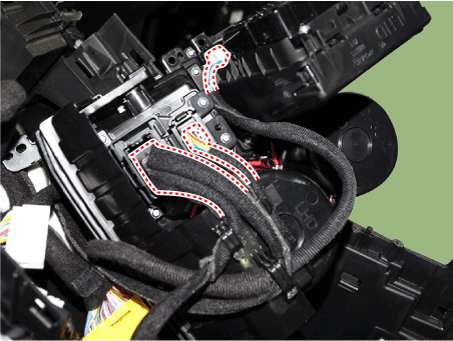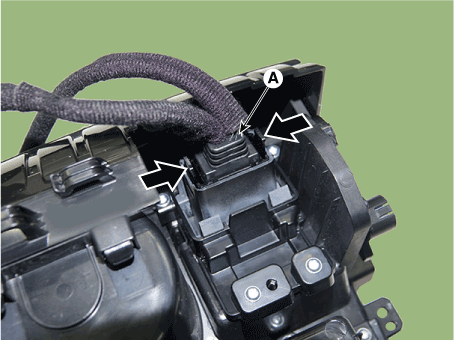Hyundai Santa Fe: Audio / USB Jack. Repair procedures
Hyundai Santa Fe (TM) 2019-2025 Service Manual / Body Electrical System / Audio / USB Jack. Repair procedures
| Removal |
|
|
| 1. |
Remove the console upper cover (A).
|
| 2. |
Press the lock pin, separate the connectors (A).
|
| 3. |
Remove the cup holder assembly (A) after loosening mounting screws.
|
| 4. |
Disconnect WPC, USB, WPC lamp connectors.
|
| 5. |
Remove the USB (A) by pushing the fixed clip in the direction of the
arrow as lillustration below.
|
| Installation |
| 1. |
Install the USB.
|
| 2. |
Install the cup holder assembly.
|
| 3. |
Install the floor console upper cover.
|
| 4. |
Connect the negative (-) battery connector.
|
Other information:
Hyundai Santa Fe (TM) 2019-2025 Service Manual: IMS Control Switch. Repair procedures
Inspection 1. Disconnect the IMS control switch connector. 2. With the power IMS control switch in each position, make sure that continuity exists between the terminals below...
Hyundai Santa Fe (TM) 2019-2025 Service Manual: Front Seat Assembly. Repair procedures
Replacement 1. Open the cover and loosen the front seat mounting bolts. [Front] Tightening torque : 44.1 - 58.8 N.m (4.5 - 6.0 kgf.m , 32.5 - 43.4 lb-ft) [Rear] 2...
Categories
- Manuals Home
- 4th Generation Santa Fe Owners Manual
- 4th Generation Santa Fe Service Manual
- Child-protector rear door locks
- Gauges and meters
- Warning and indicator lights
- New on site
- Most important about car
Interior Overview
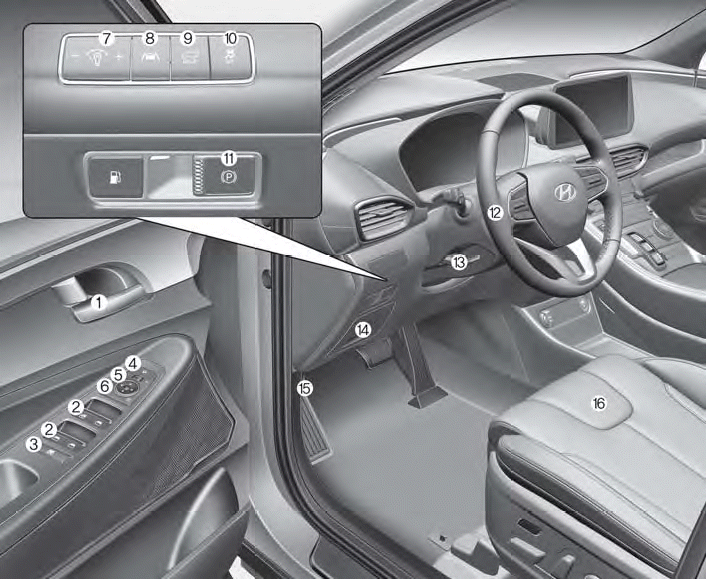
1. Inside door handle
2. Power window switches
3. Power window lock button/Electronic child safety lock button
4. Side view mirror folding button
5. Side view mirror control switch
6. Central door lock switch
7. Instrument panel illumination control switch
Copyright © 2025 www.hsafe4.com