Hyundai Santa Fe: Lane Following Assist (LFA) / System settings
Setting functions for the system
Turning the system ON/OFF
.png)
With the engine on, shortly press the Lane Driving Assist button located on the
steering wheel to turn on Lane Following Assist. The white or green
.png) indicator light will illuminate on
the cluster.
indicator light will illuminate on
the cluster.
Press the button again to turn off the system.
If the engine is restarted, Lane Following Assist will maintain the last setting.
Warning Volume
.png)
With the engine on, select ‘Driver Assistance → Warning Volume’ from the Settings menu to change the Warning Volume to ‘High’, ‘Medium’ or ‘Low’ for Hands-off warning.
If you change the Warning Volume, the Warning Volume of other Driver Assistance systems may change.
 Lane Following Assist (LFA)
Lane Following Assist (LFA)
Lane Following Assist is designed to help detect lane markings and/or vehicles
on the road, and assists the driver’s steering to help center the vehicle in the
lane...
 System operation
System operation
Warning and control
Lane Following Assist
If the vehicle ahead and/or both lane markings are detected and your vehicle
speed is below 110 mph (180 km/h), the green
indicator light will illuminate on
the cluster, and the system will help center the vehicle in the lane by assisting
the steering wheel...
Other information:
Hyundai Santa Fe (TM) 2019-2025 Service Manual: Height Adjust. Repair procedures
Replacement 1. Remove the front seat belt upper anchor. (Refer to Front Seat Belt - "Front Seat Belt Pretensioner") 2. After loosening the mounting bolts, then remove the height adjust (A)...
Hyundai Santa Fe (TM) 2019-2025 Service Manual: Components and components location
..
Categories
- Manuals Home
- 4th Generation Santa Fe Owners Manual
- 4th Generation Santa Fe Service Manual
- Warning and indicator lights
- Child-protector rear door locks
- Troubleshooting
- New on site
- Most important about car
Interior Overview
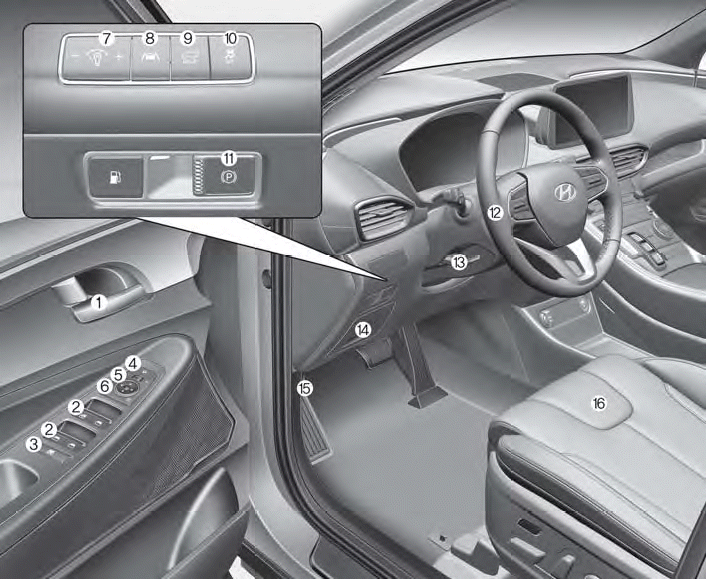
1. Inside door handle
2. Power window switches
3. Power window lock button/Electronic child safety lock button
4. Side view mirror folding button
5. Side view mirror control switch
6. Central door lock switch
7. Instrument panel illumination control switch
