Hyundai Santa Fe: Lane Following Assist (LFA) / System operation
Warning and control
Lane Following Assist
.png)
If the vehicle ahead and/or both lane markings are detected and your vehicle
speed is below 110 mph (180 km/h), the green
.png) indicator light will illuminate on
the cluster, and the system will help center the vehicle in the lane by assisting
the steering wheel.
indicator light will illuminate on
the cluster, and the system will help center the vehicle in the lane by assisting
the steering wheel.
CAUTION
When the steering wheel is not assisted, the green
.png) indicator light will blink and change
to white.
indicator light will blink and change
to white.
Hands-off warning
.png)
If the driver takes their hands off the steering wheel for several seconds, the ‘Place hands on the steering wheel’ (or ‘Keep hands on the steering wheel’) warning message will appear and an audible warning will sound in stages.
First stage : Warning message
Second stage : Warning message (red steering wheel) and audible warning
.png)
If the driver still does not have their hands on the steering wheel after the hands-off warning, the ‘Lane Following Assist (LFA) canceled’ (or ‘LFA (Lane Following Assist) cancelled’) warning message will appear and Lane Following Assist will be automatically canceled.
WARNING
- Lane Following Assist does not operate at all times. It is the responsibility of the driver to safely steer the vehicle and to maintain the vehicle in its lane.
- The hands–off warning message may appear late depending on road conditions. Always have your hands on the steering wheel while driving.
- If the steering wheel is held very lightly the hands–off warning message may appear because the system may not recognize that the driver has their hands on the steering wheel.
- If you attach objects to the steering wheel, the hands-off warning may not work properly.
Information
- You may change settings from the instrument cluster (User Settings) or infotainment system (Vehicle Settings), whichever option that is provided with your vehicle. For more details, see "User Settings" section in chapter 4, or "Vehicle Settings" section in supplied Infotainment Manual.
- When both lane markings are detected, the lane lines on the cluster
will change from grey to white.
.png)
- If lane markings are not detected, steering wheel control by Lane Following Assist can be limited depending on whether a vehicle is in front or the driving conditions of the vehicle.
- Even though the steering is assisted by Lane Following Assist, the driver may control the steering wheel.
- The steering wheel may feel heavier or lighter when the steering wheel is assisted by Lane Following Assist than when it is not.
 System settings
System settings
Setting functions for the system
Turning the system ON/OFF
With the engine on, shortly press the Lane Driving Assist button located on the
steering wheel to turn on Lane Following Assist...
 System malfunction and limitations
System malfunction and limitations
System malfunction
When Lane Following Assist is not working properly, the ‘Check Lane Following
Assist (LFA) system’ (or ‘Check LFA (Lane Following Assist) system’) warning message
will appear on the cluster...
Other information:
Hyundai Santa Fe (TM) 2019-2025 Service Manual: Steering Column Shroud Panel. Repair procedures
Replacement [Steering column shroud upper panel] • Put on gloves to prevent hand injuries. • When removing with a flat-tip screwdriver or remover, wrap protective tape around the tools to prevent damage to components...
Hyundai Santa Fe (TM) 2019-2025 Service Manual: Troubleshooting
Troubleshooting Wireless Power Charger System Troubleshooting Trouble status Inspection item Inspection Not charged Check the mobile phone status R-1 Amber LED blinks Overcurrent R-2 Overheating R-2 Foreign matter R-2 R-1...
Categories
- Manuals Home
- 4th Generation Santa Fe Owners Manual
- 4th Generation Santa Fe Service Manual
- Brake bleeding procedures
- Folding the side view mirror
- Side air bags
- New on site
- Most important about car
Instrument panel overview
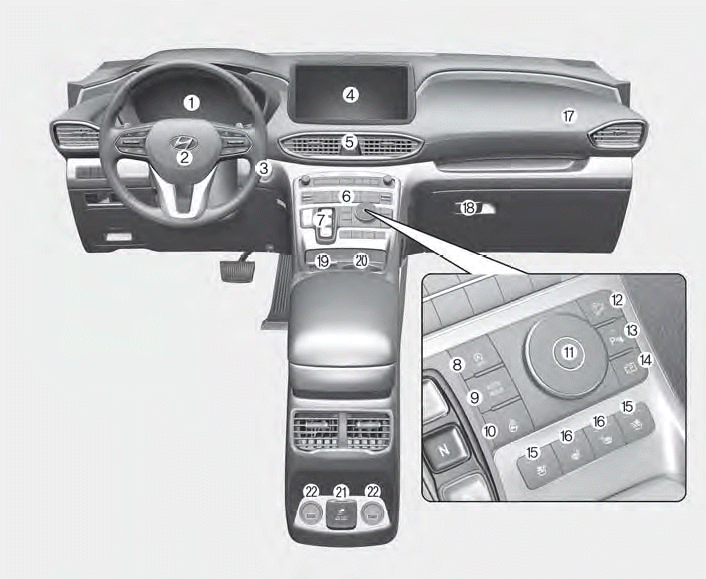
1. Instrument cluster
2. Driver’s front air bag
3. Engine Start/Stop button
4. Infotainment system
5. Hazard warning lamp switch
6. Climate control system
7. Shift button
8. ISG (Idle Stop and Go) button
9. Auto Hold button
10. Heated steering wheel button
11. Drive mode button
12. DBC (Downhill Brake Control) button
13. Parking Safety button
14. Parking/View button
15. Air ventilation seat button
16. Seat warmer
17. Passenger’s front air bag
18. Glove box
19. Wireless charging system pad
20. Cup holder
21. AC inverter
22. USB charger
