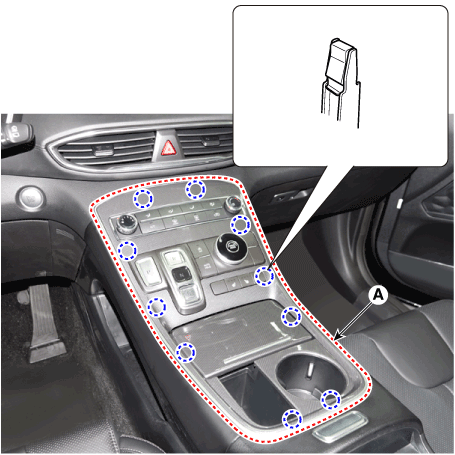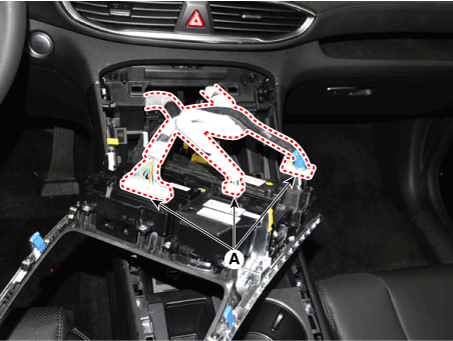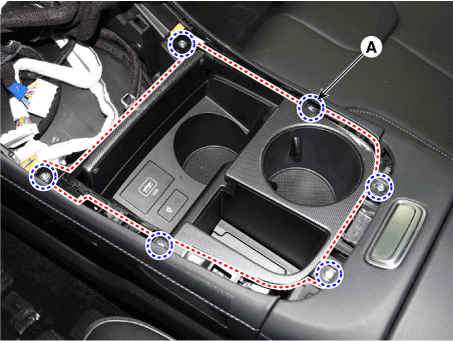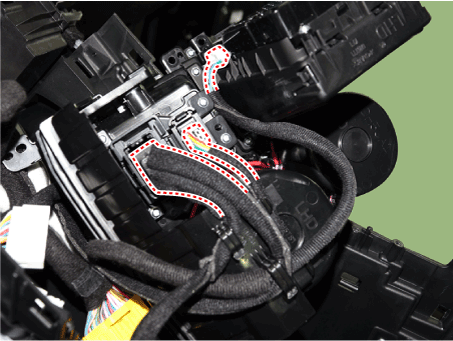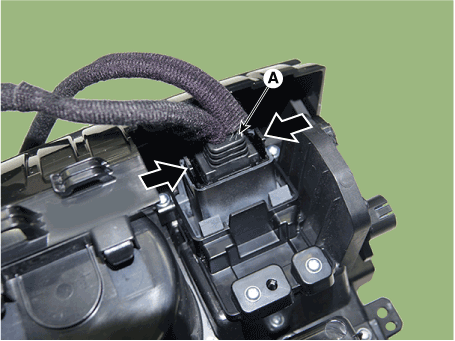Hyundai Santa Fe: AVN System / USB Jack. Repair procedures
Hyundai Santa Fe (TM) 2019-2025 Service Manual / Body Electrical System / AVN System / USB Jack. Repair procedures
| Removal |
|
|
| 1. |
Remove the console upper cover (A).
|
| 2. |
Press the lock pin, separate the connectors (A).
|
| 3. |
Remove the cup holder assembly (A) after loosening mounting screws.
|
| 4. |
Disconnect WPC, USB, WPC lamp connectors.
|
| 5. |
Remove the USB (A) by pushing the fixed clip in the direction of the
arrow as lillustration below.
|
| Installation |
| 1. |
Install the USB.
|
| 2. |
Install the cup holder assembly.
|
| 3. |
Install the floor console upper cover.
|
| 4. |
Connect the negative (-) battery connector.
|
 Speakers. Repair procedures
Speakers. Repair procedures
Inspection
1.
Troubleshooting for Speaker
(1)
Basic inspection of speaker
Inspect the sound from speaker after verifying that the speaker
mounting screws are removed and the wiring connector is connected
to remove any possible vibration transmitted from body trims
and surrounding parts...
Other information:
Hyundai Santa Fe (TM) 2019-2025 Service Manual: Special service tools
Special Service Tools Tool (Number and Name) Illustration Application Correction jig for LDW or LKA (09890-3V100) Correction of LDW (Lane Departure Warning) or LKA (Lane Keeping Assist)...
Hyundai Santa Fe (TM) 2019-2025 Service Manual: Power Door Mirror Assembly. Repair procedures
Inspection 1. Disconnect the negative (-) battery terminal. 2. Remove the door trim. (Refer to Body - "Front Door Trim") 3. Disconnect the power door mirror connector (A) from the harness...
Categories
- Manuals Home
- 4th Generation Santa Fe Owners Manual
- 4th Generation Santa Fe Service Manual
- Instrument panel overview
- Resetting the power liftgate
- Head-up display settings
- New on site
- Most important about car
Vehicle Identification Number (VIN). Vehicle certification label. Tire specification and pressure label
Vehicle Identification Number (VIN)
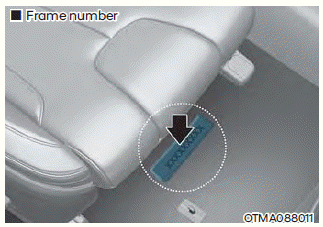
The vehicle identification number (VIN) is the number used in registering your vehicle and in all legal matters pertaining to its ownership, etc.
The number is punched on the floor under the passenger seat. To check the number, open the cover.
Copyright © 2025 www.hsafe4.com