Hyundai Santa Fe: Lane Keeping Assist (LKA) / System settings
Setting functions for the system
Lane Safety
.png)
With the engine on, select ‘Driver Assistance → Lane Safety’ from the Settings menu to set whether or not to use each function.
-- If ‘Assist’ is selected, the system will automatically assist the driver’s
steering when lane departure is detected to help prevent the vehicle from moving
out of its lane.
-- If 'Warning Only' is selected, the system will warn the driver with an audible
warning when lane departure is detected. The driver must steer the vehicle.
-- If ‘Off’ is selected, the system will turn off. The
.png) indicator light will turn off on the
cluster.
indicator light will turn off on the
cluster.
WARNING
- If 'Warning Only' is selected, steering is not assisted.
- Lane Keeping Assist does not control the steering wheel when the vehicle is driven in the middle of the lane.
- The driver should always be aware of the surroundings and steer the vehicle if ‘Off’ is selected.
Turning the system On/Off (Lane Safety button)
.png)
With the engine on, press and hold the Lane Safety button located on the instrument panel to turn on Lane Keeping Assist. The white indicator light will illuminate on the cluster.
Press and hold the button again to turn off the system.
If the engine is restarted, Lane Keeping Assist will maintain the last setting.
Information
When Lane Keeping Assist is turned off with the Lane Safety button, Lane Safety settings will turn off.
Turning the system On/Off (Lane Driving Assist button)
.png)
With the engine on, press and hold the Lane Driving Assist button located on
the steering wheel to turn on Lane Keeping Assist. The white
.png) indicator light will illuminate on the
cluster.
indicator light will illuminate on the
cluster.
Press and hold the button again to turn off the system.
If the engine is restarted, Lane Keeping Assist will maintain the last setting.
CAUTION
When the Lane Driving Assist button is pressed shortly, Lane Following Assist will turn on and off.
Warning Volume
.png)
With the engine on, select ‘Driver Assistance → Warning Volume’ from the Settings menu to change the Warning Volume to ‘High’, ‘Medium’ or ‘Low’ for Lane Keeping Assist.
If you change the Warning Volume, the Warning Volume of other Driver Assistance systems may be changed.
 Lane Keeping Assist (LKA)
Lane Keeping Assist (LKA)
Lane Keeping Assist is designed to help detect lane markings (or road edges)
while driving over a certain speed. The system will warn the driver if the vehicle
leaves the lane without using the turn signal, or will automatically assist the
driver’s steering to help prevent the vehicle from departing the lane...
 System operation
System operation
System warning and control
Lane Keeping Assist will help warn and control the vehicle with Lane Departure
Warning and Lane Keeping Assist.
Lane Departure Warning
To warn the driver that the vehicle is departing from the projected lane
in front, the green indicator light
will blink on the cluster, the lane line will blink on the cluster depending
on which direction the vehicle is veering, and an audible warning will sound...
Other information:
Hyundai Santa Fe (TM) 2019-2025 Service Manual: Door Step Trim. Repair procedures
• Put on gloves to protect your hands. • When prying with a flat-tip screwdriver, wrap it with protective tape, and apply protective tape around the related parts, to prevent damage...
Hyundai Santa Fe (TM) 2019-2025 Owner's Manual: Fuse/relay panel description
Instrument panel fuse panel Inside the fuse/relay box cover, you can find the fuse/relay label describing fuse/ relay names and ratings. Information Not all fuse panel descriptions in this manual may be applicable to your vehicle; the information is accurate at the time of printing...
Categories
- Manuals Home
- 4th Generation Santa Fe Owners Manual
- 4th Generation Santa Fe Service Manual
- Power adjustment
- Seat cushion extension adjustment (for driver's seat)
- Smart liftgate
- New on site
- Most important about car
Instrument panel overview
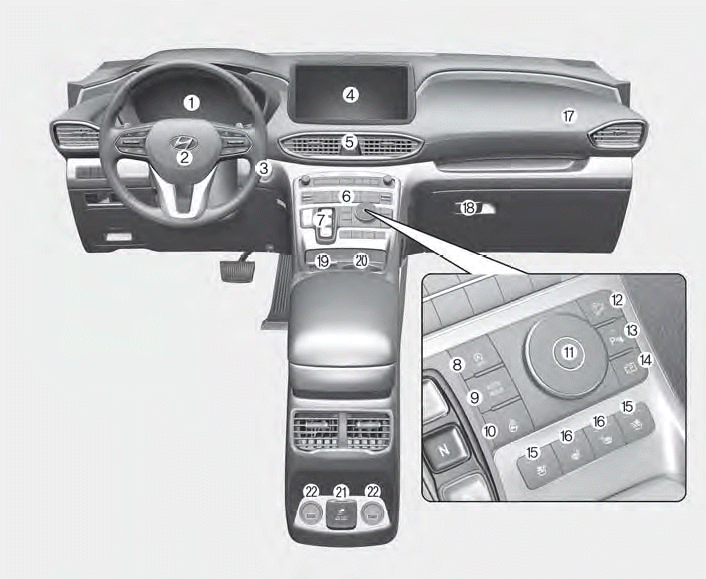
1. Instrument cluster
2. Driver’s front air bag
3. Engine Start/Stop button
4. Infotainment system
5. Hazard warning lamp switch
6. Climate control system
7. Shift button
8. ISG (Idle Stop and Go) button
9. Auto Hold button
10. Heated steering wheel button
11. Drive mode button
12. DBC (Downhill Brake Control) button
13. Parking Safety button
14. Parking/View button
15. Air ventilation seat button
16. Seat warmer
17. Passenger’s front air bag
18. Glove box
19. Wireless charging system pad
20. Cup holder
21. AC inverter
22. USB charger
