Hyundai Santa Fe (TM): Remote key / Mechanical key
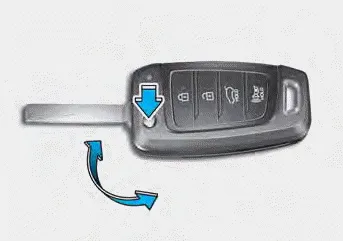
If the remote key does not operate normally, you can lock or unlock the door by using the mechanical key.
To unfold the key, press the release button then the key will unfold automatically.
To fold the key, fold the key manually while pressing the release button.
NOTICE
Do not fold the key without pressing the release button. This may damage the key.
Your HYUNDAI uses a remote key, which you can use to lock or unlock the driver and passenger doors or the liftgate. 1. Door Lock 2. Door Unlock 3. Liftgate Open 4.
The remote key will not work if any of the following occur: The key is in the ignition switch. You exceed the operating distance limit (about 10 m [30 feet]).
Other information:
Hyundai Santa Fe (TM) 2019-2023 Service and Repair Manual: Rear Blower Motor. Repair procedures
Replacement 1. Disconnect the negative (-) battery terminal. 2. Remove the luggage side trim [RH]. (Refer to Body - "Luggage Side Trim") 3. Separate the blower motor connector (A) and loosen the mounting screws and remove the
Hyundai Santa Fe (TM) 2019-2023 Service and Repair Manual: Description and operation
Description • PDW consists of 8 sensors (front : 4 units, rear : 4 units) that are used to detect obstacles and transmit the result in three separate warning levels, the first, second and third to IBU via LIN communication.
Categories
- Manuals Home
- Hyundai Santa Fe Owners Manual
- Hyundai Santa Fe Service Manual
- General Information
- System settings
- Unlocking your vehicle
- New on site
- Most important about car
