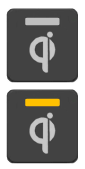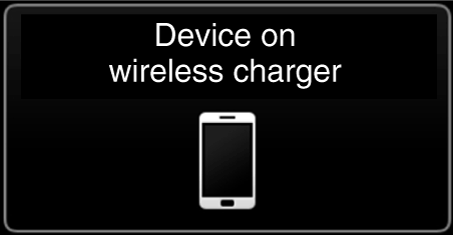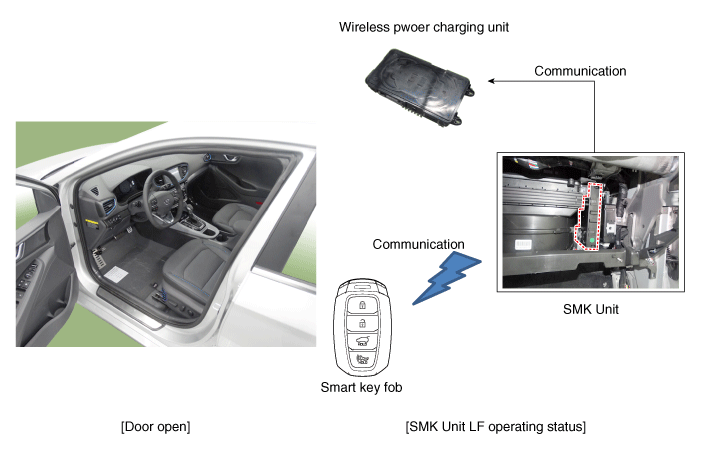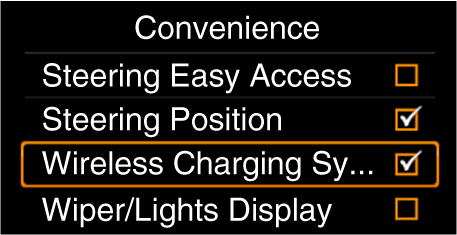Hyundai Santa Fe: Wireless Power Charger System / Description and operating principle
Hyundai Santa Fe (TM) 2019-2025 Service Manual / Body Electrical System / Wireless Power Charger System / Description and operating principle
| Description and Operation |
Wireless Power Charger System
During ACC or IG ON, battery voltage is supplied to the wireless power charger
system to transmit an output of 5 W to mobile phone.
Mobile phones certified with the wireless charging standard WPC (Qi 1.1.2) or
equipped with an exclusive wireless charging case can be used.
|
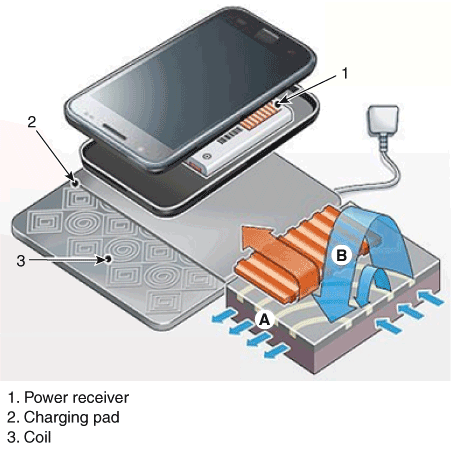
| 1. |
Power receiver : embedded with the secondary coil designed to receive
the induced current from the charging pad.
|
| 2. |
Charging pad : electrical coils wound inside the plastic cover.
|
| 3. |
Coil : Rectangular and circular coils generate diverse electromagnetic
fields.
|
System Configuration Diagram
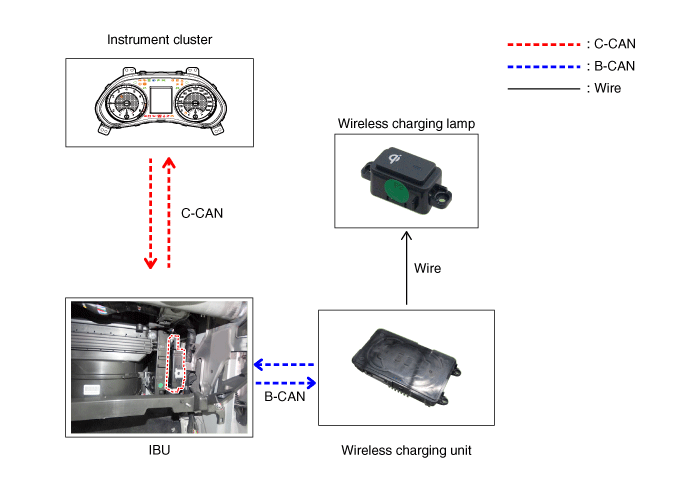
| 1. |
Instrument cluster : Alerts about contact with mobile phone
|
| 2. |
BCM unit : Determines contact with mobile phone
|
| 3. |
Wireless charging lamp : Displays the charging status
|
| 4. |
SMK unit : Stops charging during the activation of LF
|
Major Functions of Wireless Power Charger System
| 1. |
Charging Function
|
||||||||||||||||||||||||||||||||
| 2. |
Alert for contact with mobile phone
|
| 3. |
Overheating prevention
|
| 4. |
Foreign matter detection
|
| 5. |
SMK unit LF frequency interference prevention
This function prevents interference between the wireless charging frequency
and smart key unit frequency band.
|
| 6. |
Turn the wireless charging function ON/OFF with USM.
※ Tailgate applies to RV vehicle models.
|
Protection of Wireless Power Charger System
|
Item |
Condition |
Status |
|
Protects against low/high voltage |
Protects and stops charging under 7.0 V and over 16.5 V |
LED OFF (Stops operation) |
|
Charges over 7.5 V and under 16.0 V |
||
|
Protects against reverse voltage |
Protects and stops charging in case of reverse voltage |
LED OFF (Stops operation) |
|
Protects against overcurrent |
Protects and stops charging in case of detecting 4.5 A |
Amber LED blinks |
|
Protects against overheating |
Protects and stops charging in case of detecting 158°F (70°C) by internal
temperature sensor of wireless charging module |
Amber LED blinks |
|
Resumes under 149°F (65°C) |
||
|
Foreign matter (Coins, clips, precious metals, etc.) |
Protects and stops charging in case of detecting foreign matter (overheating
prevention) |
Amber LED blinks |
|
Prevents frequency interference |
Protects and stops charging by activating SMK in case door or tailgate is
open |
LED OFF (Stops operation) |
|
Resumes in 3.5 seconds after all doors and tailgate are closed and SMK operation
is completed |
||
|
Alert for contact with mobile phone |
During key-off with contact with mobile phone |
Displays warning message on the instrument panel (for about 4-5 seconds) |
※ Tailgate applies to RV vehicle models.
Other information:
Hyundai Santa Fe (TM) 2019-2025 Service Manual: Mode Control Actuator. Components and components location
..
Hyundai Santa Fe (TM) 2019-2025 Owner's Manual: Power-assist brakes
Your vehicle has power-assisted brakes that adjust automatically through normal usage. If the engine is not running or is turned off while driving, the power assist for the brakes will not work. You can still stop your vehicle by applying greater force to the brake pedal than typical...
Categories
- Manuals Home
- 4th Generation Santa Fe Owners Manual
- 4th Generation Santa Fe Service Manual
- Troubleshooting
- Electronic Parking Brake (EPB) warning light. AUTO HOLD indicator light
- Power adjustment
- New on site
- Most important about car
Vehicle Identification Number (VIN). Vehicle certification label. Tire specification and pressure label
Vehicle Identification Number (VIN)
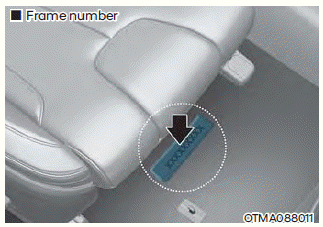
The vehicle identification number (VIN) is the number used in registering your vehicle and in all legal matters pertaining to its ownership, etc.
The number is punched on the floor under the passenger seat. To check the number, open the cover.
Copyright © 2025 www.hsafe4.com