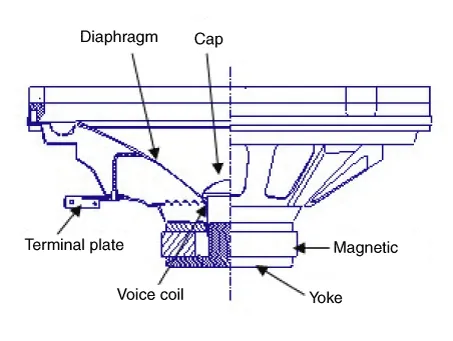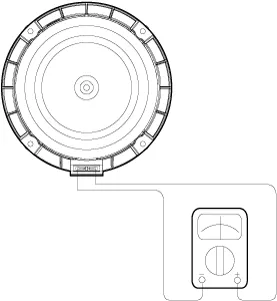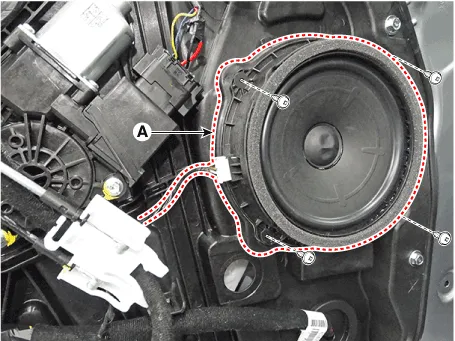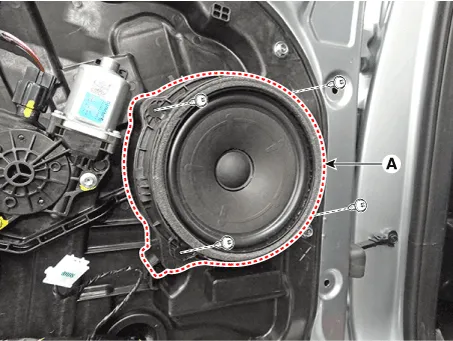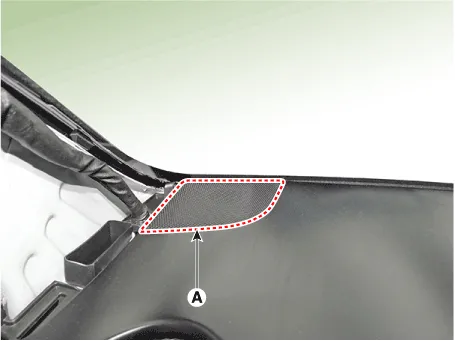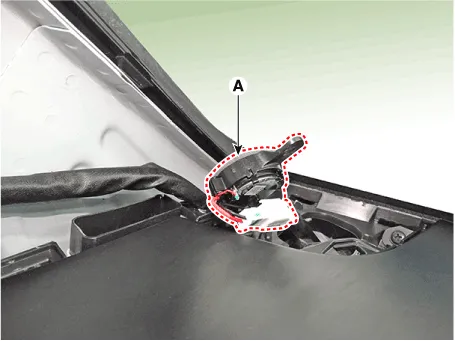Hyundai Santa Fe (TM): Audio / Speakers. Repair procedures
Hyundai Santa Fe (TM) 2019-2023 Service and Repair Manual / Body Electrical System / Audio / Speakers. Repair procedures
| Inspection |
| 1. |
Troubleshooting for Speaker
|
| Removal |
Front Speaker
| 1. |
Remove the front door trim.
(Refer to Body - "Front Door Trim")
|
| 2. |
Disconnect the speaker connector.
|
| 3. |
Remove the front speaker (A) after loosening the screws (4EA).
|
Rear Speaker
| 1. |
Remove the rear door trim.
(Refer to Body - "Rear Door Trim")
|
| 2. |
Disconnect the speaker connector.
|
| 3. |
Remove the rear speaker (A) after loosening the screws (4EA).
|
Tweeter Speaker (Front)
| 1. |
Using a screwdriver or remover, remove the tweeter speaker cover (A).
|
| 2. |
Remove the tweeter speaker (A) by loosening the screw and then disconnect
the speaker connector.
|
| Installation |
Front Speaker
| 1. |
Install the front speaker.
|
| 2. |
Install the front door trim.
|
Rear Speaker
| 1. |
Install the rear speaker.
|
| 2. |
Install the rear door trim.
|
Tweeter Speaker (Front)
| 1. |
Connect the connector.
|
| 2. |
Install the tweeter speaker and speaker cover.
|
Removal 1. Disconnect the negative (-) battery terminal. 2. Remove the center air vent duct (A).
Components
Other information:
Hyundai Santa Fe (TM) 2019-2023 Service and Repair Manual: Blower Unit. Components and components location
Components Location 1. Blower unit assembly Components 1. Blower unit assembly 2. Inlet case [LH] 3. Inlet seal 4. Inlet case [RH] 5. Intake actuator 6.
Hyundai Santa Fe (TM) 2019-2023 Service and Repair Manual: Description and operation
Description Back view camera will activate when the backup light is ON with the ignition switch ON and the shift lever in the R position. This system is a supplemental system that shows behind the vehicle through the H/UNIT or the ECM (Reverse Display Room Mirror) mirror while backing-up.
Categories
- Manuals Home
- Hyundai Santa Fe Owners Manual
- Hyundai Santa Fe Service Manual
- Front Wiper Motor. Components and components location
- Forward Collision-Avoidance Assist Settings
- Electronic Parking Brake (EPB) warning light. AUTO HOLD indicator light
- New on site
- Most important about car
Copyright © 2025 www.hsafe4.com - 0.0136