Hyundai Santa Fe: Integrated memory system / Easy access function
The system will move the driver’s seat automatically as follows:
- With remote key
- It will move the driver’s seat rearward when the ignition key is removed.
- It will move the driver’s seat forward when the ignition key is inserted. - With smart key
- It will move the driver’s seat rearward when the Engine Start/ Stop button is pressed to the OFF position.
- It will move the driver’s seat forward when the Engine Start/Stop button is pressed to the ACC or START position.
You can activate or deactivate the Easy Access Function from the User Settings mode on the LCD display. ‘Convenience -> Seat Easy Access -> Off/Normal/Extended’.
CAUTION
Driver should be cautious when using this function to assure no injury to passenger or child on the back seat. In case of emergency the driver has to stop movement of front seat (when easy access feature is activated) by pressing SET button or any of the driver seat control switches.
 Resetting the system
Resetting the system
Take the following procedures to reset integrated memory system, when it does
not operate properly.
Resetting integrated memory system
1. Stop the vehicle and open the driver’s door with the Engine Start/Stop button
in the ON position and the vehicle shifted to P (Park)...
Other information:
Hyundai Santa Fe (TM) 2019-2025 Service Manual: Glove Box. Components and components location
..
Hyundai Santa Fe (TM) 2019-2025 Service Manual: Front Door Frame Garnish. Repair procedures
Replacement • Put on gloves to prevent hand injuries. • When removing with a flat-tip screwdriver or remover, wrap protective tape around the tools to prevent damage to components...
Categories
- Manuals Home
- 4th Generation Santa Fe Owners Manual
- 4th Generation Santa Fe Service Manual
- System settings
- Gauges and meters
- Warning and indicator lights
- New on site
- Most important about car
Interior Overview
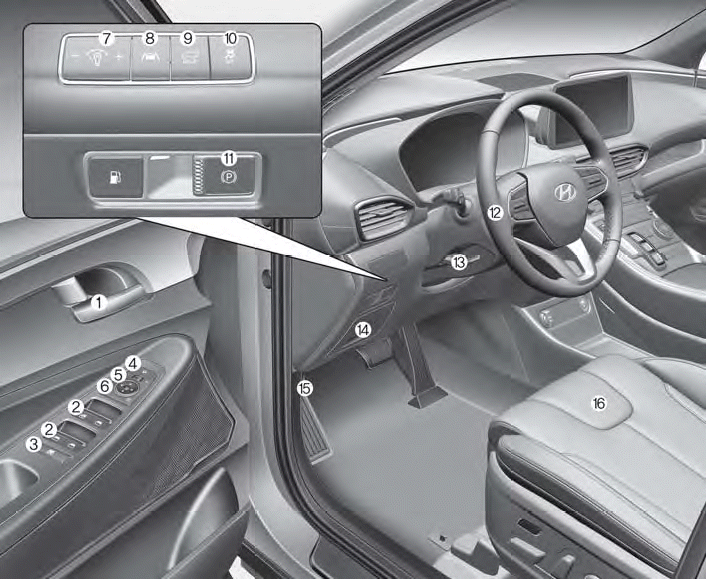
1. Inside door handle
2. Power window switches
3. Power window lock button/Electronic child safety lock button
4. Side view mirror folding button
5. Side view mirror control switch
6. Central door lock switch
7. Instrument panel illumination control switch

