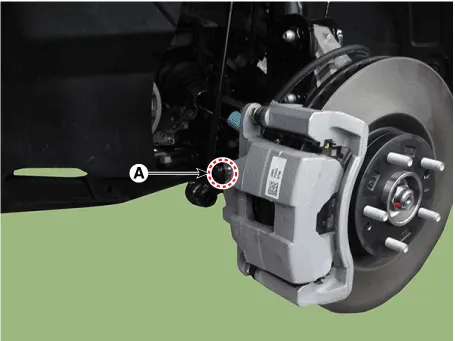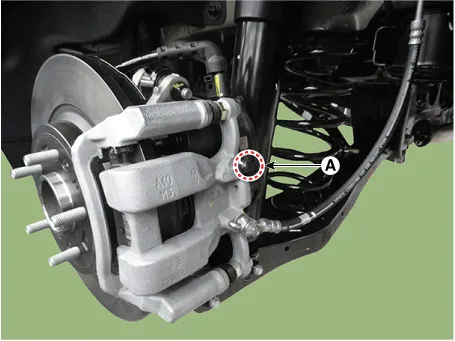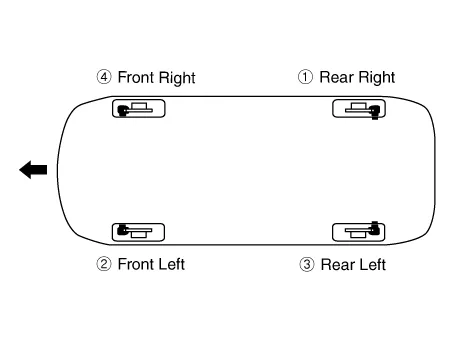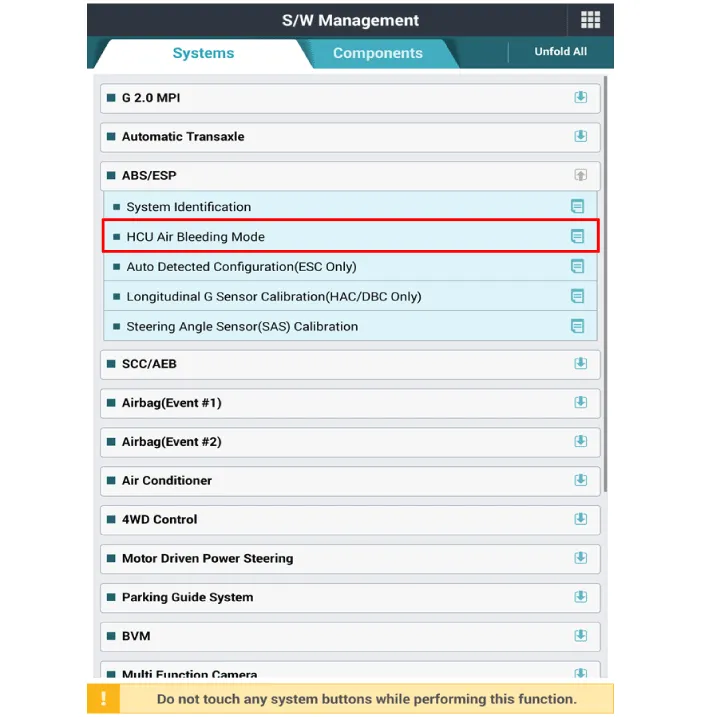Hyundai Santa Fe (TM): Brake System / Brake bleeding procedures
Hyundai Santa Fe (TM) 2019-2023 Service and Repair Manual / Brake System / Brake bleeding procedures
| Brake System Bleeding |
Nomal Brake System
|
| 1. |
Make sure the brake fluid in the reservoir is at the MAX (upper) level
line.
|
| 2. |
Have someone slowly pump the brake pedal several times, and then apply
pressure.
|
| 3. |
Loosen the right-rear brake bleed screw (A) to allow air to escape from
the system. Then tighten the bleed screw securely.
[Front]
[Rear]
|
| 4. |
Repeat the procedure for wheel in the sequence shown below until air
bubbles no longer appear in the fluid.
|
| 5. |
Follow the sequence as shown below.
|
| 6. |
Refill the master cylinder reservoir to MAX (upper) level line.
|
ESC Bleeding of Brake System
|
This procedure should be followed to ensure adequate bleeding of air and filling
of the ESC unit, brake lines and master cylinder with brake fluid.
| 1. |
Remove the reservoir cap and fill the brake reservoir with brake fluid.
|
| 2. |
Connect a clear plastic tube to the wheel cylinder bleeder plug and
insert the other end of the tube into a half filled clear plastic bottle.
|
| 3. |
Connect the diagnostic tool to the data link connector located underneath
the dash panel.
|
| 4. |
Select and operate according to the instructions on the diagnostic tool
screen.
|
| 5. |
Have someone slowly pump the brake pedal several times, and then apply
pressure.
|
| 6. |
Pump the brake pedal several times, and then loosen the bleeder screw
until fluid starts to run out without bubbles. Then close the bleeder
screw (A).
[Front]
[Rear]
|
| 7. |
Repeat the procedure for wheel in the sequence shown below until air
bubbles no longer appear in the fluid.
|
| 8. |
Refill the master cylinder reservoir to MAX (upper) level line.
|
Troubleshooting Problem Symptoms Table Use the table below to help you find the cause of the problem. The numbers indicate the priority of the like cause of the problem.
Other information:
Hyundai Santa Fe (TM) 2019-2023 Service and Repair Manual: Compressor oil. Repair procedures
Oil Specification 1. The R-134a or R-1234yf system requires synthetic (PAG) compressor oil whereas the R-12 system requires mineral compressor oil. The two oils must never be mixed. 2.
Hyundai Santa Fe (TM) 2019-2023 Service and Repair Manual: Front View Camera System
Description and operation Description and Operation Blcok Diagram • This system monitors the driving situations through the radar and the camera.
Categories
- Manuals Home
- Hyundai Santa Fe Owners Manual
- Hyundai Santa Fe Service Manual
- Troubleshooting
- Gauges and meters
- Emission Control System
- New on site
- Most important about car
Copyright © 2025 www.hsafe4.com - 0.0256