Hyundai Santa Fe (TM): LCD Display / User settings mode
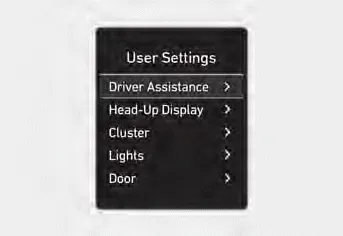
In this mode, you can change the settings of the instrument cluster, doors, lamps, etc.
1. Driver Assistance
2. Head-Up Display
3. Cluster
4. Lights
5. Door
6. Convenience
7. Units
The information provided may differ depending on which functions are applicable to your vehicle.
Shift to P to edit settings
This warning message illuminates if you try to select an item from the User Settings mode while driving.
- Automatic transmission / Dual clutch transmission.
For your safety, change the User Settings after parking the vehicle, applying the parking brake and selecting the shift button to P(Park).
Quick guide (Help)
This mode provides quick guides for the systems in the User Settings mode.
Select an item, press and hold the OK button.
For more details about each system, refer to this Owner’s Manual.
Information
When the infotainment system is applied, only the User’s Setting mode on the infotainment system is supported but the User’s Setting mode on the instrument cluster is not supported.
1. Driver Assistance
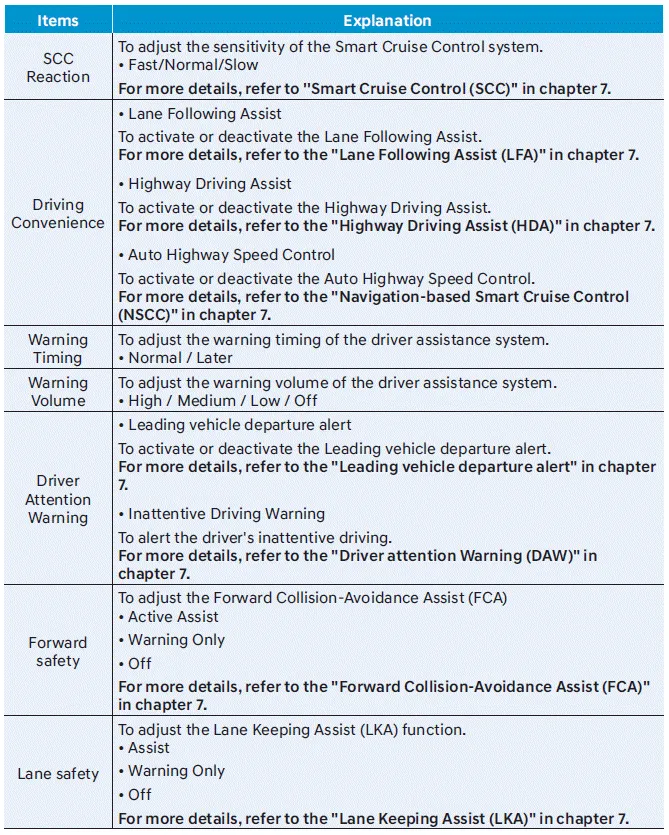
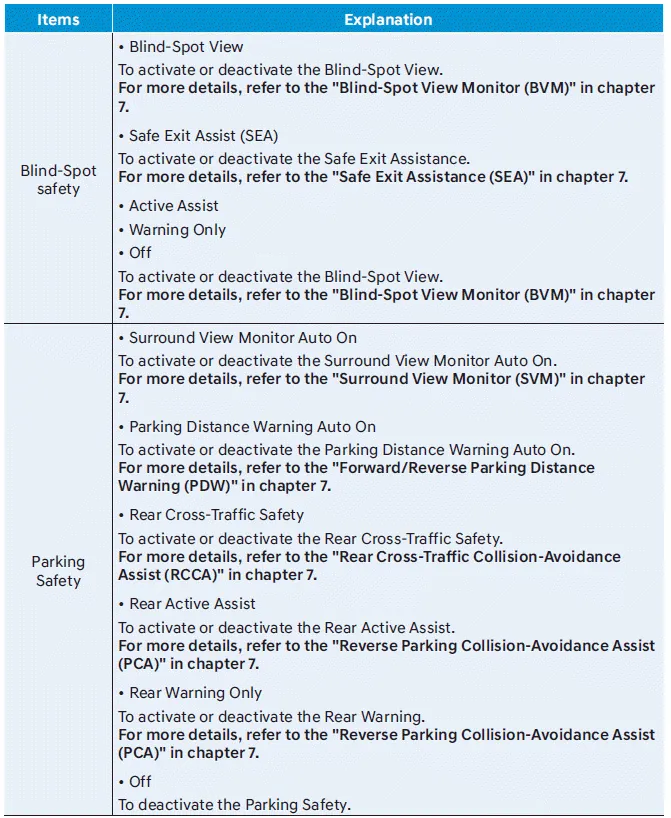
2. Head-Up Display
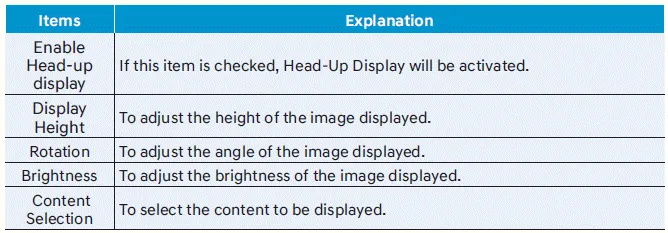
3. Cluster
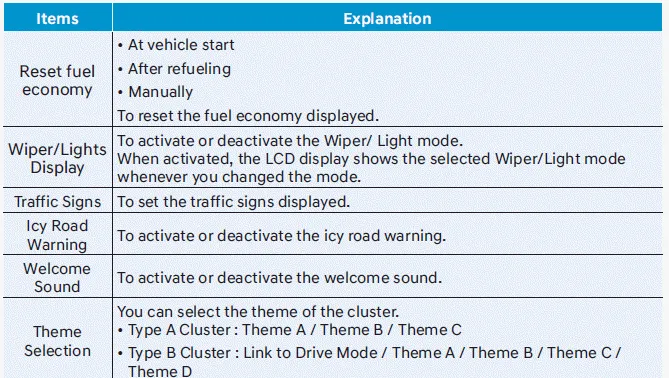
4. Lights

5. Door
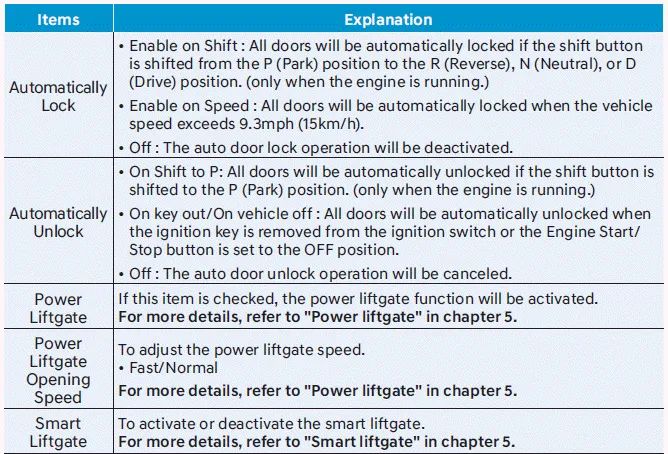
6. Convenience
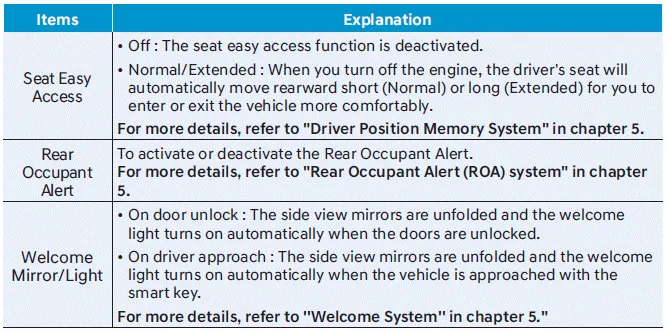
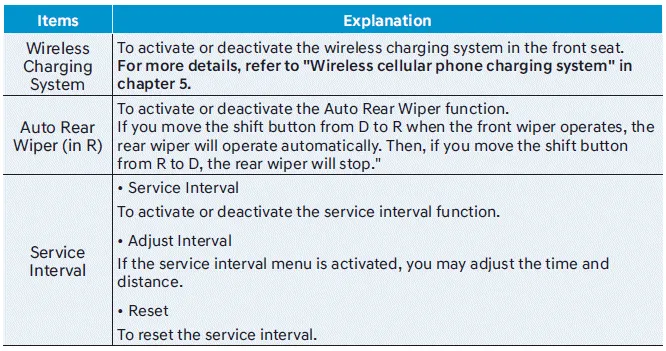
7. Units

This warning light informs the driver the following situations. - Forward Collision-Avoidance Assist malfunction (if equipped) - Forward Collision-Avoidance Assist radar blocked (if equipped) - Blind-Spot Collision Warning malfunction (if equipped) - Blind-Spot Collision Warning radar blocked (if equipped) - LED headlight malfunction (if equipped) - High Beam Assist malfunction (if equipped) - Smart Cruise Control malfunction (if equipped) - Smart Cruise Control radar blocked (if equipped) - Tire Pressure Monitoring System (TPMS) malfunction The Master Warning Light illuminates if one or more of the above warning situations occur.
The trip computer is a microcomputercontrolled driver information system that displays information related to driving. Information Some driving information stored in the trip computer (for example Average Vehicle Speed) resets if the battery is disconnected.
Other information:
Hyundai Santa Fe (TM) 2019-2023 Service and Repair Manual: Description and operation
Description Back view camera will activate when the backup light is ON with the ignition switch ON and the shift lever in the R position. This system is a supplemental system that shows behind the vehicle through the H/UNIT or the ECM (Reverse Display Room Mirror) mirror while backing-up.
Hyundai Santa Fe (TM) 2019-2023 Service and Repair Manual: Troubleshooting
Troubleshooting Diagnosis with Diagnostic tool 1. In the body electrical system, failure can be quickly diagnosed by using the vehicle diagnostic system (Diagnostic tool). The diagnostic system (Diagnostic tool) provides the following information.
Categories
- Manuals Home
- Hyundai Santa Fe Owners Manual
- Hyundai Santa Fe Service Manual
- Folding the side view mirror
- Heating,Ventilation And Air Conditioning
- Engine Control Module (ECM). Schematic diagrams
- New on site
- Most important about car
