Hyundai Santa Fe (TM): Hyundai Digital Key / Personalized profile and vehicle settings
Connect the registered digital key with personalized profile. Then in case you lock or unlock the door with the digital key NFC function or unlock the door remotely by digital key application Bluetooth connection, the vehicle will play the personalized user profile settings. Profile connection and personalization are available for Driver 1 and Driver 2.
Profile link/unlinked
Profile link
1. Select Setup -> User Profile -> Profile Settings -> Link Digital Key (Smartphone) on the infotainment system menu.
2. Unlock and place your smartphone on the wireless charger according to a message and it automatically starts to interwork.
3. It begins the profile link with a message.
4. If you select Link, the registered phone numberŌĆÖs digital key and the userŌĆÖs profile are linked.
5. The interconnection process is completed with a message.
Profile unlink
1. Select Digital Key information on infotainment Vehicle Settings menu. It is possible to unlink only if the profile is interconnected.
2. Profile unlink is completed with a message.
Information
If you connect both Driver 1 and Driver 2 with a single smartphone, the smartphone digital key always works as Driver 1.
If you unlink the Driver 1, personalization function will operate as Driver 2.
PRECAUTION for vehicle profile link and unlink
When you link or unlink the profile of digital key, you should be careful of the following.
- Profile link is possible to use with the digital key. (Infotainment Vehicle Settings Mode -> Digital Key -> Enable Digital Keys)
- Profile link information remains even when you set the digital key function disable.
- Only the smart phone with digital key app enables you to link your profile. (Impossible to link with NFC card)
- Profile link works only when the smart phone and the digital key are registered to the vehicle. The smart phone with another vehicleŌĆÖs digital key cannot link profile.
- If you remove the smart phone from the wireless charger before completing the profile link, it does not work.
- To unlink the profile, the smart phone does not need to be on the wireless charger.
Vehicle personalization operation
The personalization function linked with digital key works as following conditions:
- Contact the driverŌĆÖs door handle with the profile linked smart phone to lock or unlock the doors (Personalization does not operate when locking or unlocking the front passenger door.)
- Remote door unlock with the profile linked smartphone digital key app.
The profile linked with digital key can be changed manually in the infotainment system setup screen.
Precaution for digital key profile link and unlink
Profile operation according to door lock/ unlock system is as follows.
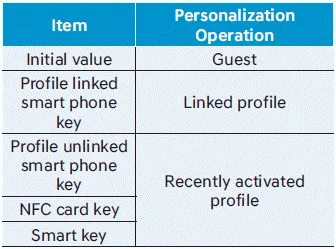
- The personalization function using the digital key can be operated after linking the digital key on the infotainment system profile menu.
- You should use the personalization function during stopping your vehicle safely.
Vehicle personalization with digital key
The available personalization function in the vehicle is as follows.

For more information of personalization, refer to the infotainment system manual.
CAUTION
If you leave the digital key after locking or unlocking the doors or starting up the vehicle with the smart key, the doors can be locked by the central door lock. Please carry around the digital key all the time.
Digital key (Card key) save 1. Install Hyundai digital key app in main userŌĆÖs smartphone and register the digital key (smartphone). Please refer to the registration method of the digital key (smartphone).
Operating door locks from outside the vehicle Mechanical key [A] : Unlock, [B] : Lock First, pull the outside door handle (1) and push the hook (2) located inside of outside door handle by using the mechanical key.
Other information:
Hyundai Santa Fe (TM) 2019-2023 Service and Repair Manual: Smart Key Unit. Components and components location
Hyundai Santa Fe (TM) 2019-2023 Service and Repair Manual: Seat Electrical
Components and components location Component Location 1. Lumber support motor (Vertical) 2. Lumbar support motor (Horizontal) 3. Reclining motor 4. Rear height motor 5. Front height motor 6. Slide motor 7.
Categories
- Manuals Home
- Hyundai Santa Fe Owners Manual
- Hyundai Santa Fe Service Manual
- Troubleshooting
- Restraint
- Instrument cluster
- New on site
- Most important about car
